Ist Step:-
Go you Blogger and Sing in to your account that will take you to the dashboard. Then Click on Layout link of your blog for which you want to change Template. As shown in the below screen shot
2nd Step :-
After Clicking Layout now click on “Edit HTML” tab in the second line on top. See screen shot .
3rd Step:-
Now The Time comes where we have to make our self safe first only then we look forward and do another work. Don't forget to take the backup of your old template. For this we have to download template by using the “Download Full Template” option.
4th Step.
Next, use browse button to install downloaded . This button will help you to choose template to have saved on your computer then click on upload.
5th Step.
After using upload tool now we have to save our work by using save template button.


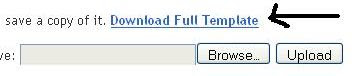
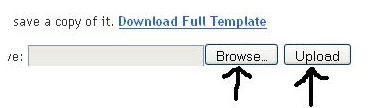

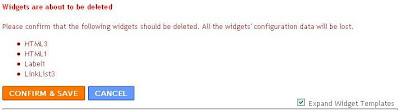
0 comments:
Post a Comment