Co.CC  is a bigger name in providing free domain names not only one but also many domain names we can get from them by just giving them a small amount of donation. So now lets talk about setup of free co.cc domain name with your blogger account & your blog. As we use our name as blogname.blogspot.com it makes it some long and by co.cc we can get blogname.co.cc . So it looks better.
is a bigger name in providing free domain names not only one but also many domain names we can get from them by just giving them a small amount of donation. So now lets talk about setup of free co.cc domain name with your blogger account & your blog. As we use our name as blogname.blogspot.com it makes it some long and by co.cc we can get blogname.co.cc . So it looks better.
Now come to setup for this we need a CO.CC account if you have not then click here to get a free account. Then Register The Domain your are looking in case not available then choose another one.
Now The Work Starts.
1.Choose have to setup your domain. Got to "setup-->Manage domain"
2.Select "Zone Records"
3. In the coloumn "Host" fill it with your domain name (www.yourdomainname.co.cc")
Don't Forget to add "www"
4. Choose "CNAME" for "Type"
5. In the "Value" box fill it with "ghs.google.com"
6. Then click "Setup" Button.
Look At The Below Picture For More Reference.
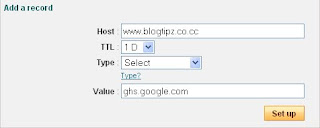
The next step is make some setup in blogspot.
1. Login to Bloggr/blogspot then choose "Setting-->Publishing"
2. Then choose "Switch to: • Custom Domain
3. Then click on "Already own a domain? Switch to advanced settings"
4. Fill it with your new domain in the "Your Domain" coloumn.
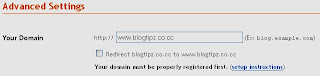
5. Please Don't Forget to Enter "WWW" Again
6. To Finish click "Save Setting" Button.
It will take 1-48 hours for your new domain to work.
By Setting it We will not loose any of the our previous blogspot address urls.
For Example I have Setup My Dummy Blog As http://weblog-tipz.blogspot.com/ To http://www.blogtipz.co.cc/
 is a bigger name in providing free domain names not only one but also many domain names we can get from them by just giving them a small amount of donation. So now lets talk about setup of free co.cc domain name with your blogger account & your blog. As we use our name as blogname.blogspot.com it makes it some long and by co.cc we can get blogname.co.cc . So it looks better.
is a bigger name in providing free domain names not only one but also many domain names we can get from them by just giving them a small amount of donation. So now lets talk about setup of free co.cc domain name with your blogger account & your blog. As we use our name as blogname.blogspot.com it makes it some long and by co.cc we can get blogname.co.cc . So it looks better. Now come to setup for this we need a CO.CC account if you have not then click here to get a free account. Then Register The Domain your are looking in case not available then choose another one.
Now The Work Starts.
1.Choose have to setup your domain. Got to "setup-->Manage domain"
2.Select "Zone Records"
3. In the coloumn "Host" fill it with your domain name (www.yourdomainname.co.cc")
Don't Forget to add "www"
4. Choose "CNAME" for "Type"
5. In the "Value" box fill it with "ghs.google.com"
6. Then click "Setup" Button.
Look At The Below Picture For More Reference.
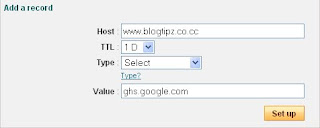
The next step is make some setup in blogspot.
1. Login to Bloggr/blogspot then choose "Setting-->Publishing"
2. Then choose "Switch to: • Custom Domain
3. Then click on "Already own a domain? Switch to advanced settings"
4. Fill it with your new domain in the "Your Domain" coloumn.
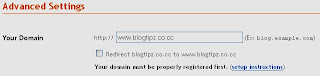
5. Please Don't Forget to Enter "WWW" Again
6. To Finish click "Save Setting" Button.
It will take 1-48 hours for your new domain to work.
By Setting it We will not loose any of the our previous blogspot address urls.
For Example I have Setup My Dummy Blog As http://weblog-tipz.blogspot.com/ To http://www.blogtipz.co.cc/
3 comments:
can I do this trick to my free hosting service (with sub domain)?
I follow your step by step guide and will now be using my custom domain.
Thank you for this wonderful guide!
I have one question though, what's ghs.google.com for, to be used in the value box?
@blupyr hi thanks for your comment I am too not sure what is this but now from your question I will find out the answer of this question
Post a Comment