Google Chrome has now stunning looks with its new Themes. Google Chrome Theme Gallery is now online and available to everyone for Google Chrome Lovers. These themes are usable on recent developer’s build of the Google Chrome browser. Google has provided around 28 themes which can be installed on your Chrome browser.
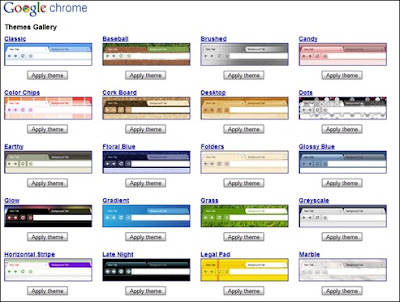
Installing themes is simple. You will need the latest development build of Google Chrome to install the themes. To install a theme, just click the “Apply theme” button. The theme file (in .crx format) will automatically download and get applied. Find here Google Chrome Themes
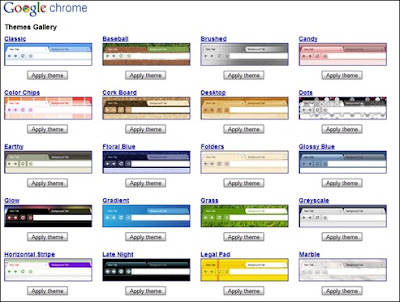
Installing themes is simple. You will need the latest development build of Google Chrome to install the themes. To install a theme, just click the “Apply theme” button. The theme file (in .crx format) will automatically download and get applied. Find here Google Chrome Themes
1 comments:
Cool themes. Gradient and Grass look very nice. Thank you !
Post a Comment