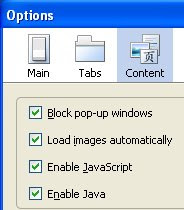 In last month I have given a solution for the right click disable in my post How To Disable Right Click on Blogger Blog to stop Copy of Content?. I got many comments like we can copy it from source and if we are some how know more about browser than we fool other blogger by disabling Java script in our browser to copy the content of any blog. Here is a simple way to copy these content from any blog is they have disabled right click or disabled copying content.
In last month I have given a solution for the right click disable in my post How To Disable Right Click on Blogger Blog to stop Copy of Content?. I got many comments like we can copy it from source and if we are some how know more about browser than we fool other blogger by disabling Java script in our browser to copy the content of any blog. Here is a simple way to copy these content from any blog is they have disabled right click or disabled copying content.1. Copy Through Source Code:-
Visit any blog which disabled the right click or copying of content. Then click Ctrl+U or click on view in your browser's tool bar followed by page source.
2.Copy Through Disable JavaScript:-
To disable JavaScript click on Tools->Options->Content tabs of your browser then as shown in the picture please disable JavaScript box by un-checking it. Reload the Website and Copy content you want to Copy.
Note:- We recommend not to copy the content of other blogger To know more Please Read How Not To be Called Copycat in Blogging and Copying is Not Easy Now. If you want to copy then please get permission from the owner of content give full credit to him in you post article.
1 comments:
It's impossible to totally protect yourself against being copied - after all, for someone to view your site they have to download it first, so it will always be present in their temporary internet files anyway.
Post a Comment