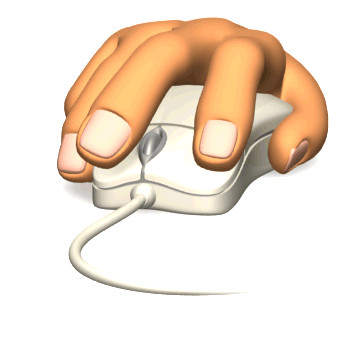 Do you faced the problem that some body is copying your content and want to stop some body. Then we have a blogger hack with this with this trick we can disable the right clicking on our blog. And if Right click is disabled then no body can Copy our Content. Source
Do you faced the problem that some body is copying your content and want to stop some body. Then we have a blogger hack with this with this trick we can disable the right clicking on our blog. And if Right click is disabled then no body can Copy our Content. SourcePlease Follow the Setps to install this Trick on your Blog
Step 1 > Go to Template -> Page Elements.
Step 2 > Add a Page Element -> then Add a HTML
Step 3 > Now just copy and save the following code into Html and you are done !
<script language='JavaScript'>
<!--
//Disable right mouse click Script
//By Maximus (maximus@nsimail.com) w/ mods by DynamicDrive
//For full source code, visit http://www.dynamicdrive.com
var message="No Right-Click!";
///////////////////////////////////
function clickIE4(){
if (event.button==2){
alert(message);
return false;
}
}
function clickNS4(e){
if (document.layers||document.getElementById&&!document.all){
if (e.which==2||e.which==3){
alert(message);
return false;
}
}
}
if (document.layers){
document.captureEvents(Event.MOUSEDOWN);
document.onmousedown=clickNS4;
}
else if (document.all&&!document.getElementById){
document.onmousedown=clickIE4;
}
document.oncontextmenu=new Function("alert(message);return false")
// -->
</script>
11 comments:
THANKS DUDE... ITS WORKED FOR ME... PEOPLE LIKE YOU MAKE THE INTERNET A HAPPY PLACE TO BE IN :)
ALSO VISIT ME ON http://anishmathaimathew.blogspot.com
Sorry Dude, but I found out that even though the RIGHT-CLICK option is disabled, however, COPY 'C' & COPY 'V' still works. Is there a way that can be disabled also????
Thanks in advance.
Ok, great but just a little computer skills is enough to copy the text. You can view the source of your website and copy it freely.
This trick is very easy to get round.
As was sayed, you can copy text from source code, and by clicking ctrl+C.
But to copy image in such way is much more complicated. So use this trick to save your images ;)
dude..
thnk u very much..
it work in my blog...
This is abhorrent in terms of accessibility - the context menu is vitally important for some people browsing the web.
One easy way to disable the above trick on current browsers is to open up a javascript console and type:
document.oncontextmenu="";
This will let the oncontextmenu event bubble up normally, restoring proper functionality to the page.
Thank you! This is the first code that I found worked on my site! Blessings!
Thanks for share your knowledge! It helps me a lot!
thanks..it's work!
thanks..
thank you very it work 100%.
Post a Comment