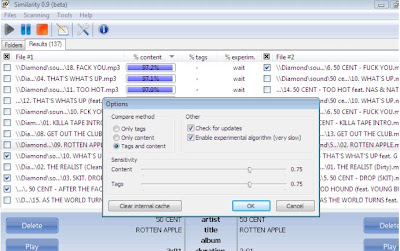Whole world is thrilled by the micro blogging concept when Twitter started its micro blogging site. Just like Twitter here comes an Indian version of Micro blogging which lets user to share their updates like what you have been doing (or) write what's on your mind (or) share
Whole world is thrilled by the micro blogging concept when Twitter started its micro blogging site. Just like Twitter here comes an Indian version of Micro blogging which lets user to share their updates like what you have been doing (or) write what's on your mind (or) share  links to photos, videos or WebPages. This concept if totally based on Twitter but little bit difference that it is for Indian users who want to express or share something in their local language.
links to photos, videos or WebPages. This concept if totally based on Twitter but little bit difference that it is for Indian users who want to express or share something in their local language.Enote is the Indian micro blogging site recently launched and is running under a beta version. I tried little biting it. Opened my account and posts some of notes on this. They call updates a note instead of tweet. But as newly they have not much users. But giving a try is not bad. As shown in the picture they have 13 languages on board and 140 character long posting notes space. According to official updated in future may be they can increase the limit of character.You can also setup your twitter account to update enote automatically with your tweets. If you are going to use this service then don't forget me to follow on enote.
So go test the micro blogging in your local language. And Enjoy the Tweets in your own area and your own language.